
Have you ever zoned out while checking your Facebook status, or reading emails on your phone? All of a sudden, you get an urgent Facebook message or email from a friend that says something like: “Hey bro! Someone’s sharing naked photos of you on Facebook. Check it out: http://faceboook.com/?a87hn4o=seth-shoultes”
You urgently click the link, expecting the worst, only to land on the Facebook, or email login page. It doesn’t even register that you should already be logged into the account. You blindly try to login again, only to land on the same login page, over and over. “Hmm. I can’t seem to login, that’s weird….”
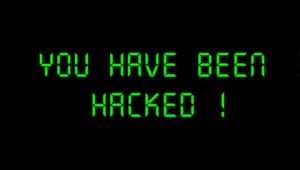 Then you realize something is wrong, but it’s too late! The page you were just trying to login to—that looks exactly like Facebook—has already set into motion a series of detrimental, irreversible events.
Then you realize something is wrong, but it’s too late! The page you were just trying to login to—that looks exactly like Facebook—has already set into motion a series of detrimental, irreversible events.
In an instant, your entire Facebook account has been hacked. Everyone on your friends list receives the same exact “Hey bro!” message you received 60 seconds ago. You urgently try to stop the madness by emailing all of your friends to let them now it wasn’t really you, but it’s too late. Other friends have already fallen into the same trap that somehow spawns an endless cycle of “Hey bro!” emails and hacked accounts.
Who cares if there ever really was a naked picture of you floating around the net? Your entire work week has been destroyed, and your productivity has gone down the tubes in a matter of seconds. You desperately try to track down every single social profile and bank website the hackers have taken over. Not a fun way to start your day!
It only takes two seconds to verify Internet security
Believe me, you don’t want your Facebook account hacked while you’re eating breakfast and reading the latest Facebook updates from your friends. It’s not fun. It only takes two seconds to look at the address bar, verify you’re on a secure page and that the website address is correct.
If you’re lucky, that’s the only thing that got hacked. Some automated systems, or botnets, are “smart” enough to take over almost your entire online presence by scanning popular social networks and banking websites, simultaneously trying to login using the same username, email address, and password you just freely gave to them, via a hacked Facebook login page.
 Always verify the website address, and make sure the lock icon is present in your web browser address bar. All it takes is for some hacker to make a copy of the Facebook login page and send you email from your best friend’s Facebook account.
Always verify the website address, and make sure the lock icon is present in your web browser address bar. All it takes is for some hacker to make a copy of the Facebook login page and send you email from your best friend’s Facebook account.
Look again at the “Hey bro!” message I posted at the beginning of this article. You will notice an extra “o” in the address (http://faceboook.com/?a87hn4o=seth-shoultes). Did you see it the first time? Clicking the link could take you to a website that looks exactly like a Facebook login page.
Making sure you are secure
Did you also notice that the website address starts with “http“? This means the connection you have with this website is not secure. That’s fine if you are reading the news or just browsing products. However, if you are logging into a website or buying products, you always want to make sure you have a secure connection to the website you are buying from or logging into.
To make sure you are logging in securely, always check for “https” in the website address (URL). The HTTPS part of a website address means that the website you are viewing connected to the correct server using a secure connection, making it less likely that your personal information will be seen to hackers on the internet, while en route.
Here’s a diagram that shows what you should be looking for when browsing any social media, shopping cart, or banking website:
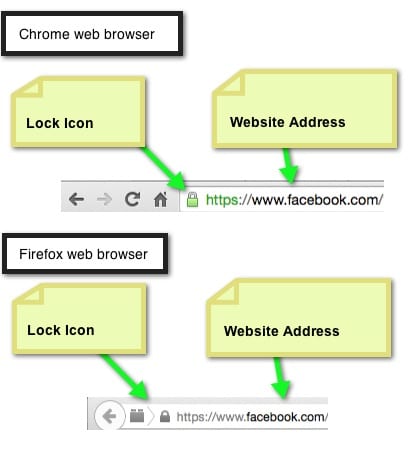 You can apply this same method for checking the website address and verifying the lock icon to almost any of your favorite websites or online tools. Just make sure you recognize the address of the website you are visiting.
You can apply this same method for checking the website address and verifying the lock icon to almost any of your favorite websites or online tools. Just make sure you recognize the address of the website you are visiting.
Always remember, before you login to any website, or share personal information over the world wide web, make sure the page is secure.
If you have questions or topics you would like me to consider addressing in future columns, email seth@smartwebutah.com.
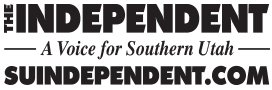



Amazing issues here. I’m very glad to peer your article. Thanks so much and I’m looking forward to touch you. Will you please drop me a e-mail?