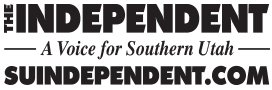At this point, smartphones are a given. I no longer run into anyone that isn’t on board. In fact, for many of us, they enabled us to disconnect our landlines. Fact: every smartphone includes a built-in camera. We all know that. That is likely one of the features of a smartphone that we use the most. I’m all for it! I am a photographer, but I no longer own or carry a point-and-shoot camera. Why bother? My iPhone is always in my pocket and does a pretty decent job of spur-of-the-moment photography.
Smartphone camera tips, not smartphone photo app tips
Recently, while doing my research for these tech articles, I asked for a sampling of local landscape photographers for a future feature article. One of the submissions was from a lady who had clearly used a smartphone. Her stuff was pretty good—well above normal. The suggestions I offer below were already at work in her repertoire of skills. Before we dive in, let me set some ground rules. These tips strictly concern using a smartphone camera, not the phone’s processing apps. Let’s avoid going down that road; everyone has a different approach. Additionally, these smartphone camera tips are universal; they apply to all brands of smartphones.
The time is now
Since it is virtually effortless to create personal photographs with your smartphone, I encourage you to get in the frame of mind to let that happen. As you are going about your day, be aware of the views that your life takes you through. In other words, pay attention! Look, digital photographs are free—no film, no developing. Once you start getting into the habit of observing and shooting, you won’t even think about your new habit. Get the most fun out of the smartphone camera that you can!
Tip #1: Steady as she goes.
If you are holding your smartphone way out in front of you, shaking or wiggling, you are inviting a blurry picture as a result. Try bracing your elbows at your side while holding the smartphone. This steadies your grip. It is also beneficial to hold your breath for a moment while you shoot the picture.
Tip #2: Turn off the flash.
Yes, there is that little LED next to the camera lens. It is intended to help light the scene. It is normally woefully underpowered. Unfortunately, it tells the camera that the scene is brightly lit. That fools the camera into taking a dark picture. Until these built-in LED flashes improve, just turn them off.
Tip #3: Move in closer. Don’t zoom.
Smartphone cameras are fitted with wide angle optics. This allows them to fit a lot of the view into the photograph. While this may be what you want for a grand scenic, if your subject is not distant, they will look small in the picture. Interesting pictures feature a well-defined subject. Move in closer so your subject dominates the picture. Look at professionally produced pictures, and notice how the subject is presented.
Furthering the previous point, you might say, “Well, my smartphone camera allows me to zoom in.” Trust me on this, the zoom feature is produced electronically, not optically. Nothing in the camera’s lens is moving. The results are dismal. If you need to cut out parts of the picture, do it afterwards in software. Always avoid electronic zoom, and you will have better results.
Tip #4: HDR doesn’t accomplish much on smartphones.
Many newer smartphones have a feature know as “high dynamic range” (HDR). A bright photo is combined automagically with a dark photo. The goal is to get more detail in the bright parts and the dark parts when dealing with high contrast. This is common practice with enthusiast photography. In that case, you have control over the process since you are doing it afterwards in your computer. I have noticed that switching on HDR on a smartphone really doesn’t accomplish much. This is probably because the feature is kept weak by design to prevent problematic results. Keep it simple. Pass.
Tip #5: Avoid backlighting on subjects.
If you are taking people’s pictures and the background is very bright compared to the amount of light on your subject, the exposure control in the smartphone will dim things down, thinking that the scene is bright. This will put your subject in the dark, often to the point of producing an unintended silhouette. Move the subject into a scene where the background is similarly lit to avoid this.
Tip #6: Vertical or horizontal.
Society has become accustomed to expect horizontally oriented (aka “landscape”) photographs. That is how we view TV. That is the “natural way” we hold a camera. The trouble is that some scenes are more vertical (aka “portrait”) than horizontal. For example, consider a skyscraper. Do you really want a wide picture, or would you be better off with a tall picture? Rotate your smartphone accordingly.
Tip #7: Avoid stabbing the trigger.
If you “pop” the button that takes your picture, you are going to introduce shake, causing blur. There are two possible remedies. You can press gently, like you would when you fire a gun. Also, did you know that most smartphones don’t actually take the picture until you remove your finger from the glass? Press down gently, hold your finger there, and lift off when the time is right.
Tip #8: Set the focus point.
Simply swipe the glass screen to move the focus point to where you want it. This avoids the smartphone camera system from focusing on the center when the subject is offset.
Tip #9 Set the exposure point.
Similarly, swipe the glass screen to move the light metering area that is likely to cause the desired brightness of the photograph. If the scene has high contrast, you will immediately see the response on the viewing screen.
Tip #10: Research composition.
Do an internet search on “rules of composition.” These are really suggestions, not rules. They tend to make a picture more interesting. In the end, you will begin to get used to these principles, and they will become second nature. Pay close attention to the rule of thirds, leading lines, s-curves, patterns, diagonals, and repeating shapes.
Practice makes perfect
Once again, I hope you realize that making digital photographs has no additional cost once you acquire your smartphone. The results are immediate; you can always retake the picture if you want. Keep at it. The more you shoot, the better your results will be.