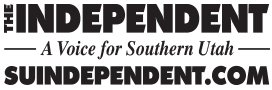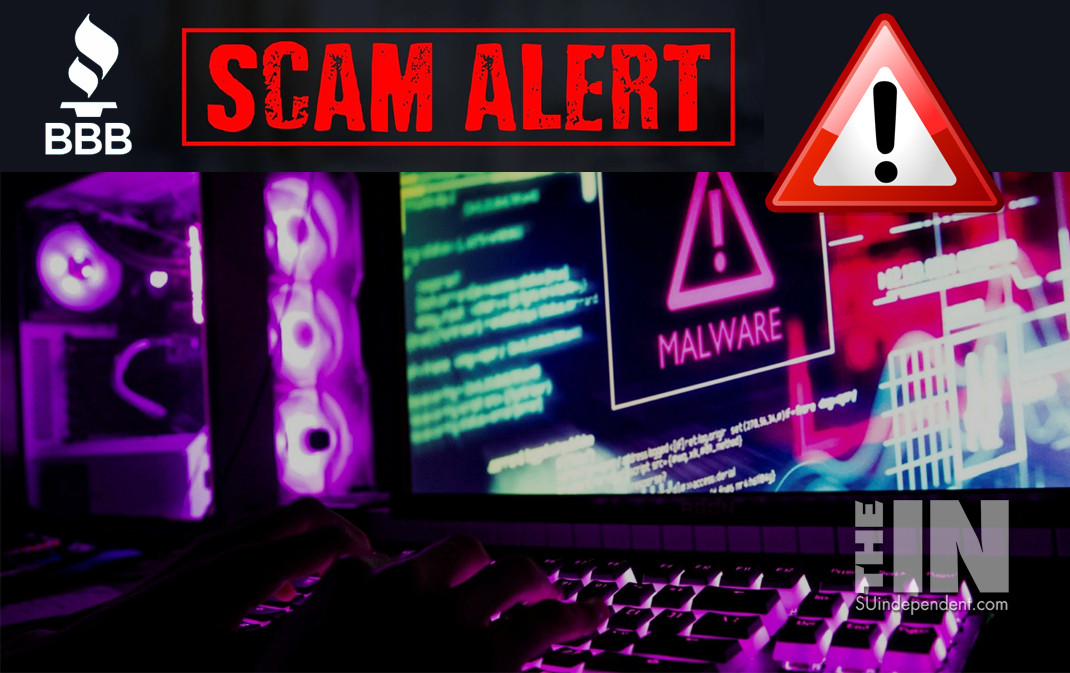
BBB Tip: How To Avoid Cyberattacks In An Age Of Digital Warfare
Salt Lake City, UT — News agencies have begun reporting that Ukraine has been targeted by a third wave of “sophisticated” cyberattacks, which temporarily shut down Ukrainian banks, military, government, and other websites.
“Cyberattacks are usually aimed at accessing, changing or destroying personal information, extorting money from individuals or interrupting normal business processes,” said Jane Rupp, President and CEO of BBB.
Though there is no official blame, Russia is believed to be the source of the attack. The country is no stranger to cyber warfare, with some of the largest cyberattacks against the United States in the last two years associated with Russian hackers. Concern is being expressed about the likelihood of an attack against the U.S. and other countries, prompting Better Business Bureau to share tips for keeping your information and personal devices safe.
“Cyber criminals take over thousands of PCs and use them to perpetrate distributed denial-of-service (DDoS) attacks,” Rupp said. The Ukrainian breaches were DDoS, interrupting internet connectivity and causing outages. Rupp continued, “It’s even more reason to keep your computer secure.”
Tips for avoiding cyberattacks
- Avoid pop-ups, unknown emails, and links. Cyber criminals use phishing tactics, hoping to fool their victims, usually by pretending to be someone they know, trust or recognize. If you are unsure about who an email is from—even if the details appear accurate—or if the email looks suspicious, do not respond and do not click on any links or attachments enclosed. These so-called “phishers” try to trick you into clicking on a link in a pop-up, email, or other unsolicited form of contact. Malicious links could have viruses and malware embedded in them, and may result in a security breach if clicked. Don’t click on links or open attachments from senders you don’t recognize.
- Make sure your Wi-Fi network is secure. Your Wi-Fi network should require a strong password to connect to it. If you risk using public Wi-Fi—or one that is not password protected—your data is vulnerable to being intercepted. Before you connect to any public wireless hotspot, such as at an airport, hotel, or café, be sure to confirm the name of the network and exact login procedures to ensure that the network is legitimate. If you use an unsecured public access point, practice good internet hygiene by avoiding sensitive activities (e.g., banking) that require passwords or credit cards. Your personal hotspot is often a safer alternative to free Wi-Fi.
- Enable firewall protection at home. Having a firewall is a first line of defense in helping protect data against cyberattacks. Firewalls prevent unauthorized users from accessing your websites, email, and other sources. Find trusted sites and programs through BBB.org.
- Backup your files. Don’t save anything important on your desktop, documents or downloads folders. These are stored on your hard drive and could be lost or stolen if your computer is hacked. Be careful in uploading sensitive files to the Cloud, as these can also be hacked.
- Monitor your credit carefully. A credit freeze will prevent anyone from accessing your credit report or scores. This means you cannot apply for new credit without lifting the freeze. A fraud alert flags your account but does not automatically halt new credit being opened in your name. If you see a fraudulent or unauthorized charge, report it to your bank or credit card issuer immediately so the charge can be reversed and a new card issued.
- Create strong passwords. A strong password has at least 12 to 14 characters, mixed with uppercase and lowercase letters, numbers and symbols. Commonly used passwords like your pet’s name, your mother’s maiden name, the town you grew up in, your birthdate, your anniversary, etc. can make it easier for a hacker to access your private accounts.
- Double your login protection. Enable multi-factor authentication (MFA) to ensure that the only person who has access to your account is you. This adds additional layers of security to the standard password method of online identification. Without MFA, you would normally just enter a username and password. However, with MFA, you would be prompted to enter one additional authentication method such as a Personal Identification Code, another password or even a fingerprint. Use it for email, banking, social media, and any other online services you need to sign into.
- Disable location services and limit what you post online. Limit what information you post on social media—from personal addresses to where you like to grab a coffee. These seemingly random details are all that criminals need to know to target you, your loved ones, and your physical belongings—online and in the real world. Keep your Social Security number, account numbers, and passwords private. Don’t be so quick to share specific information about yourself either, such as your full name, address, birth date, and even vacation plans. Disable location services that allow anyone to see where you are—and where you aren’t—at any given time.
“Cyberattacks are the 21st century way to engage in warfare without needing armies on the ground or soldiers in the streets. Even if you’re far away from the armed conflict, new technological advancements have made very few of us exempt from cyberattacks,” said Rupp.
If you think you’ve been hacked, follow the FTC’s steps to secure your information after personal identifying information has been compromised. You can also report scams to BBB Scam Tracker to help warn others and provide additional information that may be useful to law enforcement.
—
ABOUT BBB: For more than 100 years, the Better Business Bureau has been helping people find businesses, brands, and charities they can trust. In 2020, people turned to BBB more than 220 million times for BBB Business Profiles on 6.2 million businesses and Charity Reports on 11,000 charities, all available for free at BBB.org. Today, BBB serving Northern Nevada and Utah is supported by nearly 4,000 Accredited Businesses that have voluntarily committed to adhering to BBB’s Standards for Trust.
Viewpoints and perspectives expressed throughout The Independent are those of the individual contributors. They do not necessarily reflect those held by the staff of The Independent or our advertising sponsors. Your comments, rebuttals, and contributions are welcome in accordance with our Terms of Service. Please be respectful and abide by our Community Rules. If you have privacy concerns you can view our Privacy Policy here. Thank you!
Click here to submit an article, guest opinion piece, or a Letter to the Editor